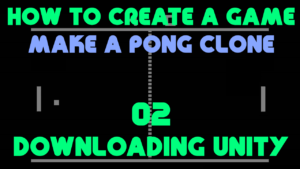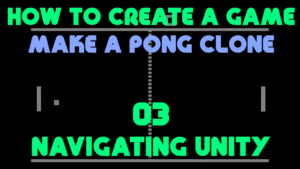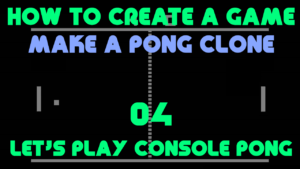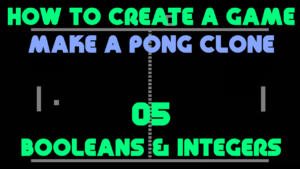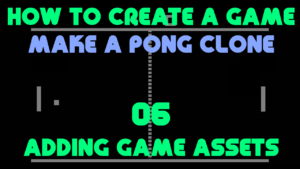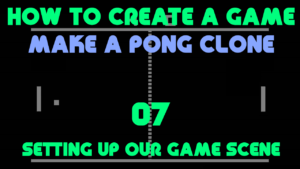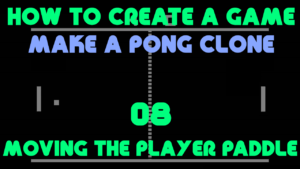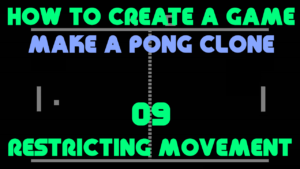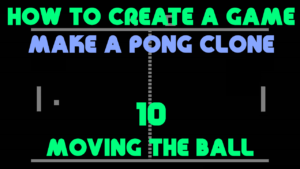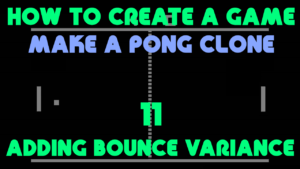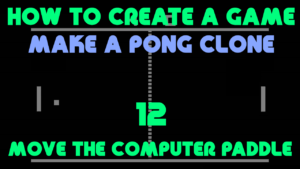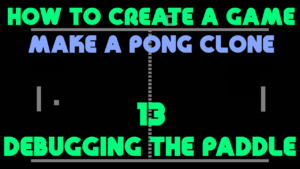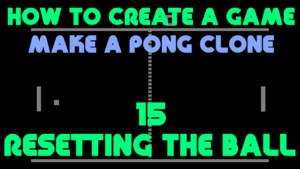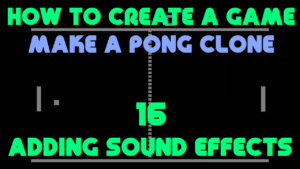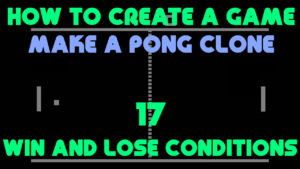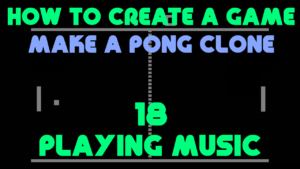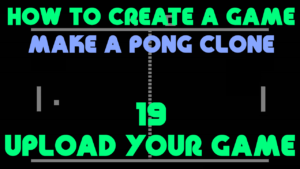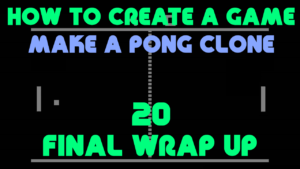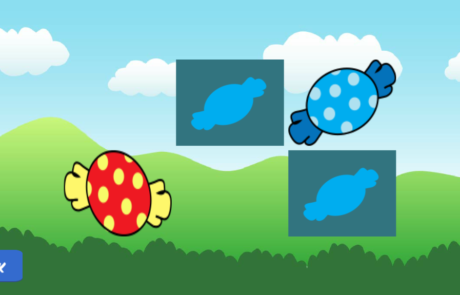Make Games
 Do you want to learn how to make your own video-games? While this might seem daunting, with the right guidance, you can learn how to code and create games on your own. The best part is – you can learn for free with our game development tutorials. Whether you want to create your own games and open your own indie studio, work for a game development company, or build games freelance, the most important thing in this industry is not where you went to school, but having a portfolio.
Do you want to learn how to make your own video-games? While this might seem daunting, with the right guidance, you can learn how to code and create games on your own. The best part is – you can learn for free with our game development tutorials. Whether you want to create your own games and open your own indie studio, work for a game development company, or build games freelance, the most important thing in this industry is not where you went to school, but having a portfolio.
What do you need to get started?
The first thing you will need as an indie game dev is a game engine. For this, we recommend using Unity. It’s professional and free-to-use unless you’re making over $100,000 a year in revenue from your game development. Click the badge below to download Unity from the official website.
Once you have Unity installed, keep scrolling down to start learning with one of our free YouTube game development tutorial series, or recommended paid Udemy courses.
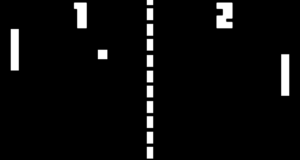 In these free YouTube game development tutorials, we take you everything you need to learn in order to create a fully functional Pong clone. By the end, you will have a working version of Pong that you can play online. Here is our finished product on itch.io.
In these free YouTube game development tutorials, we take you everything you need to learn in order to create a fully functional Pong clone. By the end, you will have a working version of Pong that you can play online. Here is our finished product on itch.io.
What Does this Course Cover?
- Videos 1-3 go over the fundamentals of installing and navigating Unity.
- In videos 4-5 you will build a text-based ‘Console Pong’ game to learn the essentials of coding in C#.
- In video 6 you will learn how and where to find assets for your games.
- In video 7 you will learn how set up a game scene with your assets.
- In videos 8-18 you will code all aspects of your Pong clone using C#.
- In video 19 you will learn how to upload your game to the Internet.
- In video 20 we will wrap things up and look towards your next steps as a new game dev.
Recommended Udemy Courses
In this paid Udemy course, Learn to Code By Making Games, head instructor, Ben Tristem, will guide you through the fundamentals of making 2D games in Unity. The lessons in this course are designed for beginners and it offers plenty of mini-challenges along the way, encouraging you to figure out coding solutions for yourself. This is one of the top-selling on Udemy and it’s no wonder, the quality is amazing.
What You Will Learn:
- How to code 2D games for various platforms
- Valuable C# language experience
- In-depth knowledge of game development
What you Will Create:
- A number guessing game called Number Wizard
- A choose-your-own text adventure game
- An Araknoid clone called Block Breaker
- A Space Invaders clone called Laser Defender
- A Plants vs. Zombies clone called Glitch Garden
- A Tilevania side-scrolling game
Course Cost:
- A one-time payment of $200 and then you own it for life.
- The course often goes on sale for as little as $15
Note: Since I took this course, the developers has released a newer Unity course, teaching you how to make 3D games. Check it out below if you’d rather focus on 3D game development!
Fahir from Awesome Tuts takes you through this awesome series of Android and iOS game development, teaching you everything you need to know about how to program profitable phone and tablet games. In this course you will how to design clones of successful Android hits such as Flappy Bird, and addictive endless scrolling games. Not only that, but you will be taught how to implement ads into your games, as well as social media sharing controls, in-app purchases, and leaderboards. It’s the dream course for an aspiring Android and iOS developer.
What You Will Learn:
- How to code 2D games, designed exclusively for Android and iOS.
- Valuable C# language experience
- In-depth knowledge of game development
What you Will Create:
- An endless scroller game called Jack the Giant
- A clone of Flappy Bird that does even more than the original
- An endless scroller game called Cowboy Runner
- A platformer with AI integration called Spider Cave
- A mix and match puzzle game
- A game with multiple levels called Ball Panic
Course Cost:
- A one-time payment of $200 and then you own it for life.
- The course often goes on sale for as little as $15
Note: Since I took this course, the developer has released a newer, more up-to-date course on Unity. You can check it out with the link below: